Life Insurance Corporation of India (LIC) is one of the most trusted and widely preferred insurance entities in the country. With millions of policyholders, it becomes crucial to keep track of policy details efficiently. Whether it’s checking the due date for the next premium or confirming the accrued bonuses, having access to your LIC account status online can save you a lot of time and hassle. This article aims to guide you through the process of tracking your insurance policy online, including a useful way to check your LIC policy details by name and more.
Why Tracking Your LIC Account Status is Important
Understanding the status of your LIC policy is essential for various reasons. It helps you to:
- Ensure your premium payments are up to date.
- Check the accrued bonuses.
- Verify the policy maturity date.
- Ensure your nominee details are correctly recorded.
- Access loan facilities against your policy if needed.
Creating and Logging into Your LIC Account
The primary step to track your LIC policy status online is to create an account on the official LIC website. Here’s a step-by-step guide:
Step 1: Registration
- Visit the LIC website: Go to the official LIC website licindia.in.
- Navigate to Online Services: Click on the Customer Portal option under the Online Services section.
- New User: If you are a new user, click on New User. You will be redirected to a registration form.
- Fill in Your Details: You will need to provide details like your policy number, premium amount, date of birth, and email ID. After filling in the necessary information, submit the form.
- Login Credentials: Once your registration is successful, you will receive login credentials via email.
Step 2: Logging In
- Login: Return to the Customer Portal section and click on Registered User.
- Enter Credentials: Input your user ID and password to access your account.
Checking Your LIC Account Status
Once logged in, you can access various features related to your LIC policy status. Here’s a rundown of what you can do:
- Policy Status: You can check the current status of your policy, including due premiums, next premium due date, and policy term details.
- Premium Paid Certificate: Download lic of india policy statement for the premiums you have paid, which can be useful for tax filing purposes.
- Loan Status: If you have taken a loan against your LIC policy, you can check the outstanding amount and interest details.
- Bonus Status: View any accrued bonuses on your policy.
- Policy Revival: If your policy has lapsed, you can find information on how to revive it.
LIC Policy Details Search by Name
In some instances, you may want to check your LIC policy details by name, especially if you have multiple policies or want to check a policy held by a family member. While the official LIC website does not offer a ‘policy details by name’ search directly, here are alternative methods:
- Contact your LIC agent: LIC agents can easily access policy details using your name and other personal details.
- Visit an LIC branch: You can visit your nearest LIC branch with a valid ID proof. The branch manager will assist you in retrieving your policy details.
Using LIC Mobile Apps
LIC also offers mobile applications to make policy tracking more convenient. The two main apps are:
- LIC Customer App: This app provides functionalities similar to the LIC website, allowing you to check policy status, premium due dates, and more.
- LIC PayDirect: With this app, you can pay your premiums directly through your mobile phone.
Both these apps can be downloaded from the Google Play Store or Apple App Store.
Additional Tools for LIC Policy Management
Apart from LIC’s own tools, there are third-party platforms like Bajaj Finserv’s BBPS (Bharat Bill Payment System) that make managing your LIC policy even more accessible.
How to Use BBPS on Bajaj Finserv for LIC Policies
Bajaj Finserv’s BBPS platform is an integrated system that allows you to pay bills and manage multiple services in one place. Here’s how you can use it for your LIC policies:
- Visit the Bajaj Finserv BBPS portal: Go to the BBPS section on the Bajaj Finserv website.
- Select insurance: Under the list of biller categories, choose Insurance.
- Choose LIC: Select LIC as your service provider.
- Enter details: Input your policy number and date of birth to fetch your LIC account status.
- Verify and pay: You can see the due premiums and other relevant policy details. Verify the information and proceed to make the payment.
Using platforms like BBPS on Bajaj Finserv helps streamline the process, offering a hassle-free way to stay on top of your insurance payments and other related services.
Conclusion
Tracking your LIC account status is not only convenient but also essential for keeping your policy active and updated. By registering on the LIC website, using mobile apps, or leveraging platforms like BBPS on Bajaj Finserv, you can easily monitor your insurance details and manage your financial plans efficiently. Stay proactive in managing your policy, and you’ll be well-prepared for the future.
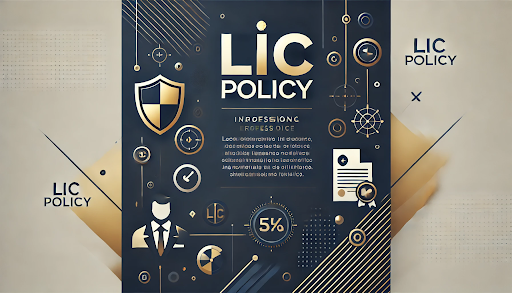
Be the first to comment on "LIC Policy Status: How to Track Your Insurance Policy Online"